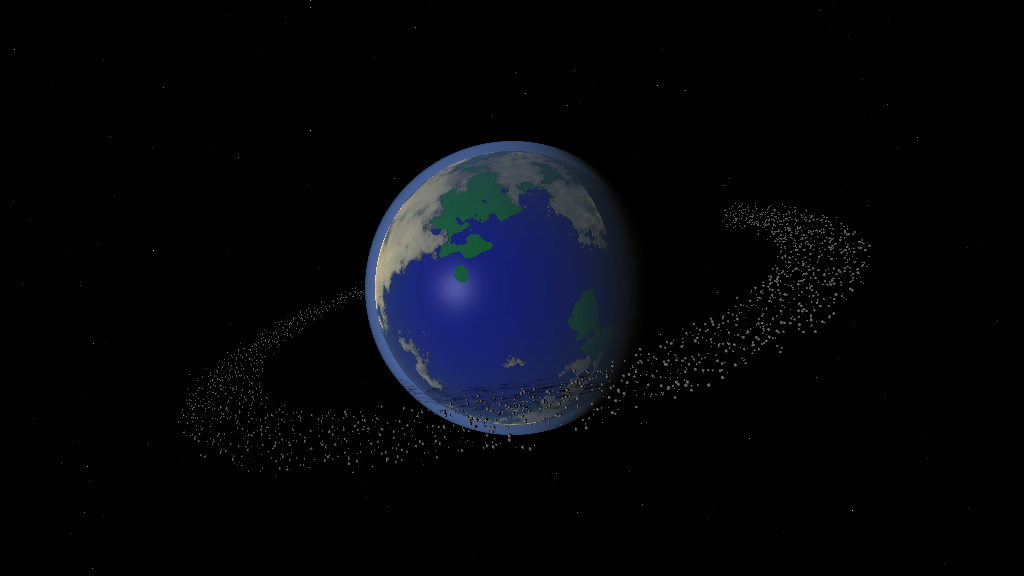ShopDreamUp AI ArtDreamUp
Deviation Actions
Suggested Deviants
Suggested Collections
You Might Like…
Description
This image is my first attempt at making a fairly realistic looking planet with POVRay.
At only 1024*576, this image takes just over an hour to render on my Athlon 64 X2 4200+, and the use of media for the atmosphere and clouds is to blame for that. The fact an isosurface was used for the land doesn't help much, either. If I'd used anti-aliasing in the render, it would have been even slower.
The ring is simply a union of 5000 spheres of random sizes positioned and rotated randomly which has then been rotated 25 degrees around the Z-axis.
The camera viewpoint is located about 28000 km from the planet and is looking at it from a 45 degree angle, relative to the line between the planet and light source.
As for the stars, that's just a granite pigment pattern on a POVRay sky_sphere.
At only 1024*576, this image takes just over an hour to render on my Athlon 64 X2 4200+, and the use of media for the atmosphere and clouds is to blame for that. The fact an isosurface was used for the land doesn't help much, either. If I'd used anti-aliasing in the render, it would have been even slower.
The ring is simply a union of 5000 spheres of random sizes positioned and rotated randomly which has then been rotated 25 degrees around the Z-axis.
The camera viewpoint is located about 28000 km from the planet and is looking at it from a 45 degree angle, relative to the line between the planet and light source.
As for the stars, that's just a granite pigment pattern on a POVRay sky_sphere.
Image size
1024x576px 101.64 KB
© 2006 - 2024 Roxor128
Comments4
Join the community to add your comment. Already a deviant? Log In
Hey! Not bad! You've done so much for me critique wise, it's time for me to return the favor  Since I build a lot of 3D objects where I work, perhaps I can offer you some advice...
Since I build a lot of 3D objects where I work, perhaps I can offer you some advice...
First of all, I think the land texture looks really good, it's realistic and has a lot of contrast. The rings are a nice touch as well. I like how the background came out as well, it accents the planet nicely, it's not overwhelming like, throwing in a nebula for no reason, so I give you props on that ^_^
Now, there are some very obvious things I see that could use some work, most obvious of which is the lighting effects on the planet it's self. The light source is in a great spot, however, it should be softened as so not to create a 'spot light' effect on the globe. It's great for rendering little sphere and such, but when you're on the scale of something like a planet, it wouldn't be visible.
I would also try softening the atmosphere a tad, perhaps stick in a gradient so it blends with the background a little more instead of having such a sharp edge, also... add some opacity to it and I think you'll be in business!
And wow... An hour to render something at that resolution?! Haha! I have to ask... when you built this, did you use polygons or NURBS? If Polys, do you know what your 'vert' count is? If each of those asteroids is a sphere... I'd imagine it's pretty high, even for a 'high poly' render.
I have some tricks that I believe would cut your rendering time drastically cut your render time... to about a minute if you're lucky
First, I would build the entire thing with polygons. You can use as few as 5 x 5 subdivisions and still get a convincing sphere if you soften the edges of the polygons. Doing so should eliminate the blocky look as soon as you apply your texture. If that doesn't fix it, just apply a 'smooth proxy' and you'll be in good shape
Second... all those asteroids in the planet's ring, well, you can 'fake' those and it'll render blazing fast. Since they're so small you don't have to worry about shadows or anything, I would do this. Create a triangular plane. Make a few different textures, stick them on an alpha channel and apply them to your 2D plane. Run a script to position them randomly around your planet, and there you have it! This is a trick used often in video games to save on GPU load and believe me when I say, no one can tell
I hope my critique has helped somewhat, I think your planet looks good, and with little refinement, can really stand out above the rest! Remember, 3D isn't always about being truly 3D, you just have to trick the eye into thinking it is. Keep up the great work, man!
First of all, I think the land texture looks really good, it's realistic and has a lot of contrast. The rings are a nice touch as well. I like how the background came out as well, it accents the planet nicely, it's not overwhelming like, throwing in a nebula for no reason, so I give you props on that ^_^
Now, there are some very obvious things I see that could use some work, most obvious of which is the lighting effects on the planet it's self. The light source is in a great spot, however, it should be softened as so not to create a 'spot light' effect on the globe. It's great for rendering little sphere and such, but when you're on the scale of something like a planet, it wouldn't be visible.
I would also try softening the atmosphere a tad, perhaps stick in a gradient so it blends with the background a little more instead of having such a sharp edge, also... add some opacity to it and I think you'll be in business!
And wow... An hour to render something at that resolution?! Haha! I have to ask... when you built this, did you use polygons or NURBS? If Polys, do you know what your 'vert' count is? If each of those asteroids is a sphere... I'd imagine it's pretty high, even for a 'high poly' render.
I have some tricks that I believe would cut your rendering time drastically cut your render time... to about a minute if you're lucky
First, I would build the entire thing with polygons. You can use as few as 5 x 5 subdivisions and still get a convincing sphere if you soften the edges of the polygons. Doing so should eliminate the blocky look as soon as you apply your texture. If that doesn't fix it, just apply a 'smooth proxy' and you'll be in good shape
Second... all those asteroids in the planet's ring, well, you can 'fake' those and it'll render blazing fast. Since they're so small you don't have to worry about shadows or anything, I would do this. Create a triangular plane. Make a few different textures, stick them on an alpha channel and apply them to your 2D plane. Run a script to position them randomly around your planet, and there you have it! This is a trick used often in video games to save on GPU load and believe me when I say, no one can tell
I hope my critique has helped somewhat, I think your planet looks good, and with little refinement, can really stand out above the rest! Remember, 3D isn't always about being truly 3D, you just have to trick the eye into thinking it is. Keep up the great work, man!